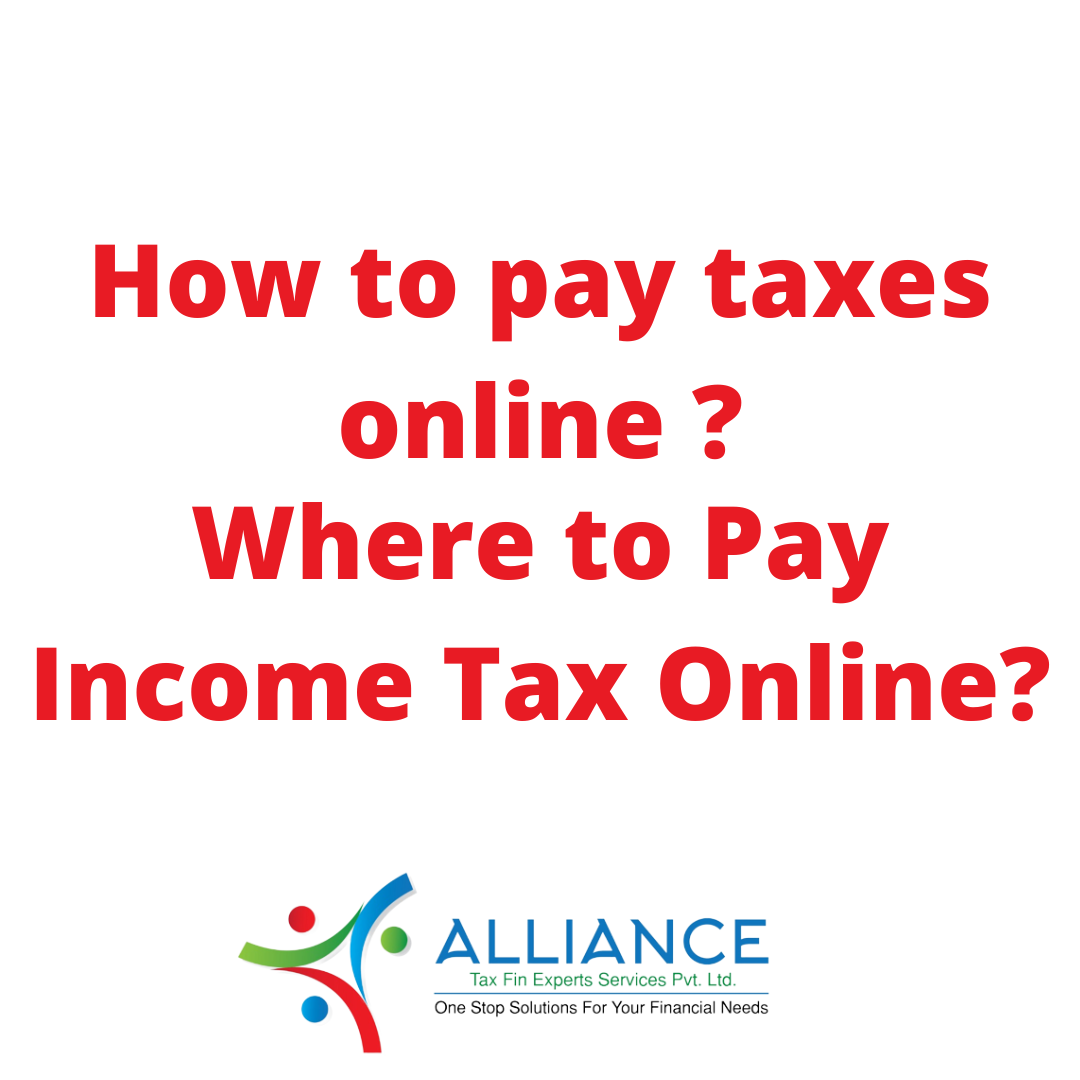
07 Jun
How to pay taxes online
How to pay taxes online
Story Outline
A person whose total tax liability is more than Rs. 10,000
is responsible for paying advance tax.
When filing taxes, either self-assessment or advance tax,
make sure you have chosen the assessment year correctly.
Once you pay taxes online or offline, you should keep
receipts securely as proof of payment.
The income you earn is taxed in three ways, namely a) tax
deduction at source (TDS), b) advance tax payment and c) self-assessment tax
paid before filing your income tax return (ITR).
If your estimated income meets the criteria set out in the
current Income Tax Act, you are liable to pay tax in advance. Generally, a
person who has a total tax liability of more than Rs10,000 is responsible for
paying advance tax. However, since the salaries of the employees are subject to
TDS, in such cases, it is not mandatory for them to pay advance tax on their
salary income.
However, if you have income from other sources, such as
interest income or capital gains that are taxable and have not been reported to
your employer, you are liable to pay advance tax on such sources of income.
Mistakes to avoid when paying taxes
A) When paying taxes, self-assessment or advance tax, make
sure you have chosen the assessment year correctly. Most people find the words
assessment year and financial year confusing. The assessment year is the year
after the financial year for which the return has to be filed.
For the financial year 2021-22, the assessment year will be
2022-23 and for the financial year 2022-23, the assessment year will be
2023-24. Therefore, if you are paying advance tax for the current financial
year, i.e. for the financial year 2022-23, you will choose AY 2023-24. On the
other hand, if you are paying self-assessment tax for the previous FY, i.e. FY
2021-22, you will choose AY 2022-23.
B) Another common mistake is not choosing the right code.
When filing taxes online, you need to select the radio buttons for different
tax codes. If you select the wrong radio button/code, your tax payment will not
appear in your Form 26AS for the correct assessment year. When paying taxes as
an individual, always choose the code (0021) - income tax in addition to
companies.
When paying advance tax, select the next financial year
(since it will be the assessment year) and code, '(100) - advance tax'. On the
other hand, if you are paying self-assessment tax (to be paid before filing
ITR), then choose the current financial year as assessment year and code '(300)
- self-assessment tax'. Code (400) - Tax on regular assessment is paid when you
pay the tax after receiving the notice from the Income Tax Department.
How individuals can pay income tax online :
Online method
1. Go to www.tin-nsdl.com and click on 'Pay Tax Online' on
the homepage.
2. You will be redirected to a separate page. On that page,
under the last option (Non-TDS / TCS), select 'Currency Number / ITNS 280'
which is the currency currently applicable for payment of income tax by
individuals. A new e-payment page will appear on your screen.
3. On the page, select '(0021) Income Tax (excluding
companies)'. Enter other details like Permanent Account Number (PAN),
assessment Year and Address Details. Select the type of payment, e.g. (100)
advance tax or (300) self-assessment tax.
4. Select the payment mode, i.e. Net Banking or Debit Card.
You can pay taxes through debit cards of only six banks namely Canara Bank,
HDFC Bank, ICICI Bank, Indian Bank, Punjab National Bank and State Bank of
India.
5. Enter the captcha code. Before clicking on 'Proceed',
make sure that you have entered all the information correctly.
6. When you click on 'Proceed', a new page will appear on
your screen. Here, too, you must verify that the information provided is
correct. Click on the 'Deposit Bank' button.
7. You will be redirected to your bank's website. Here you
need to log in to Net Banking or enter your applicable debit card details and
enter the tax you pay.
8. Once you have made the payment, a receipt will be
generated. This receipt should contain details of the tax amount you have paid,
BSR code, challan serial number, date of challan etc. These details will be
required while filing your ITR.
How to Reprint Invoice 280
If you have entered your invoice incorrectly, you can log
in to your net banking account and download it if you have made a payment
through net banking. To download it, log in to your account via NetBanking, go
to the tax centre and click on 'Reprint Currency' to do so.
Regards
Santosh Patil
Founder @ Alliance Tax Experts
9769201316
#incometaxpayment #nsdltaxpayment #tdspaymentonline
#tinnsdl #alliancetaxexperts #taxconsultant #ica #professionals #selfassesmenttaxpayment
#nearme #incometaxcalculator #itronline #incometaxindiaonline #chalan280 #gstconsultantnearme
#taxconsultantnearnavimumbai